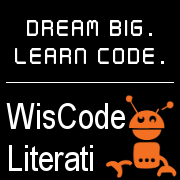| Coding Camp.pdf |
|
This program uses the Course 2 curriculum on Code Studio at Code.org and requires no prior programming experience. During a six-week session, students learn about sequence, loops, debugging, conditionals, events, and functions (Course 3). In each class, students work collaboratively on an “unplugged” activity, without the use of devices, and then complete a self-guided tutorial using blockly on the code.org site for that day’s topic. This kit helps youth to understand how coding works. They will move a game piece across a grid game board by randomly pulling code "instructions" from a deck, then organize the deck so the piece will move in a particular path. This kit was created by Amy Koester, Youth & Family Program Coordinator, Skokie (IL) Public Library.
This program teaches the basics of HTML and CSS to assist users in creating or customizing a website.
This program is a four part class that teaches JavaScript, a programming language that creates elements to enhance websites.
OpenSCAD is a free and open source 3D modeling software that allows users to design objects using a basic programming language. This kit introduces OpenSCAD and works through the creation of a 3D model. Those who have access to a 3D printer can go on to print the model, creating a tangible output for participants.
Google Coder is a specialized operating system for the Raspberry Pi, a credit card sized single board computer that sells for $35. Raspberry Pi was designed for use in educational settings and the Google Coder system provides a layer of tools for learning how to write code for the web. This kit is an introduction to Coder and should serve as a jumping-off point for creating Coder-based activities based on your circumstances.
This kit builds on our Lego Mindstorm kit and offers programming challenges for users.
This kit lets users code apps by following specific language instructions.
This kit introduces kids to basic drag and drop programming using a Sphero Robot.
In this program users will build a robot from the LEGO Mindstorm Kit and create a program using the EV3 software to bring the robot to life.
The purpose of this program is to teach individuals what Computer Science is all about. It is also to help gain knowledge and let individuals try their hand at coding.
This program uses an app, Kodable, to teach young children the basic concepts of coding. Kids have to direct a fuzz ball along a path using arrows as commands. The idea is the alien fuzz balls don’t know anything and won’t do anything until given very specific commands. Students are also given the opportunity to correct erroneous code to make the fuzz ball correctly move.
In this program students will be writing “code” to command the actions of another student. Begin the program with a group demonstration and then break them out into groups of two or more.
This is a board game, based off the board game Robot Turtles, that teaches kids how to code! Kids will program their frog to move on a grid from a starting square to a cupcake using simple commands: move forward, turn left, turn right. Add more obstacles as you move forward to introduce more complex concepts.
|
|||||||||||||||||||||||||||||||||||||||||||||||||||||||||||||||||||||||||||||||||||||||||||||||||||||||||||||||||||||||||||||||||||||||||||||||||||||||||||||||||||||||||
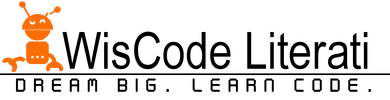

 RSS Feed
RSS Feed